Quick Guide for Players
- What do we need?
- Using LusioHub
- Using LusioMATE games
- Placing LusioMATE sensors on the body
- Registering movement
[Printable version download link]

 Your login details should be in your email inbox, if you can't find them, contact your clinician or us at letsplay@lusiorehab.com.
Your login details should be in your email inbox, if you can't find them, contact your clinician or us at letsplay@lusiorehab.com.
If you forget your password, use this link.

Download LusioHub from one of the links below:
For Apple iOS devices For Android devices
Install the LusioHub and login, then navigate to "Your new games", pick a LusioMATE game and click on it.



It takes you to the Apple Store or Google Play to download the individual games. Before you run the game, please ensure you have Bluetooth (and on Android devices, the Location) is on.
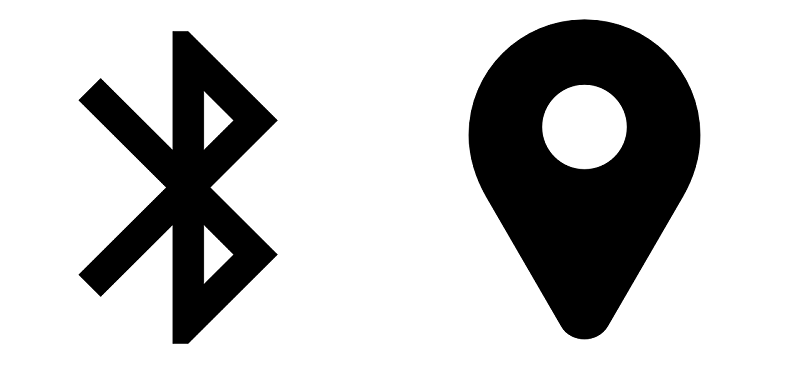





Before putting LusioMATEs on your body, it's important to calibrate them.

Watch this video to see how to calibrate them, if you are not sure.

Insert LusioMATEs into the loop straps.

To start, let's put it on the wrist, like in the example video below.
LusioMATE's can attach to ANY part of the body, by using the extension straps included in your LusioMATE pack. (This wrist placement is just an example.)

On the set positions screen, click on "Automatic".

Now repeat a movement for a few times until it detects your chosen movement.

Here's another example with hip movement.
Now you are ready to go!!

