Basketball Game - User Manual
Lusio Basketball is designed to gamify exercising with the Myopro device.
1 - Let's start:

Click on the Basketball icon to start.
2 - Login:

You need an account to login.
Please note there are 2 TYPES of account - Admin and Player. Admin account you can track Player (Client) activities. In both cases, you log in with an email address and password.
(If you had a lusio player username from before, you can still log in using it - Username doesn't require a password)
Myomo or your clinician will provide you with your account details.
3 - Connect to Myopro:

Select your Myopro device from the list. If your device does not appear there, make sure it is powered on and then select +Search For Available Devices. This will add your device to the list.
4 - Choose a Player (if you login as an Admin):

If you login as an Admin, you can select a Player from the list.
5 - Select a Movement Goal or Create one:

There is a list of daily movement goals for each Player. You can choose one and start playing or you can select Create New Goal.
6 - Create a new movement goal:

You can select Hand, Elbow or Both to focus on. The next step is to define a target for your daily playing. The target can be the time you spend playing or a number of repetitions.
7 - Define the Shoot and Get Ball positions:


Based on your selected joint, you can decide in which position you Shoot the ball and in which position you get a new ball to shoot - Get Ball.
8 - Your Daily Goal(s) and your Activities:

Here you can see your previous activities. If you hit your target, you'll get a gold trophy! Also you can start playing here by choosing a difficulty level - Easy Medium Hard.
9 - Enjoy your game:

10: If you hit your Daily Goal, you'll get a gold trophy:
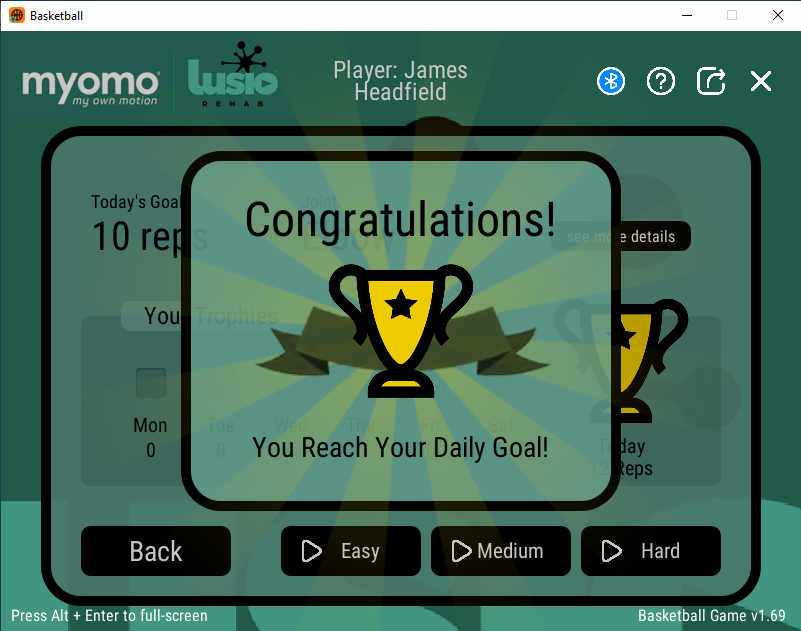
The Lusio Basketball game is a joint game venture designed by Myomo and Lusio Rehab. Please let us know your feedback about this product at: letsplay@lusiorehab.com or GameSupport@myomo.com.
